修复switch游戏无法启动的问题
有时候,Switch游戏会碰到无法启动的问题。如下面的两个截图:
无法启动软件,请在HOME菜单中再试一次:
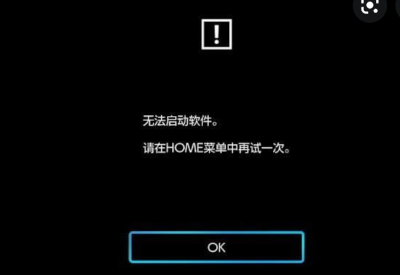
Unable to start software, return to HOME menu and try again:
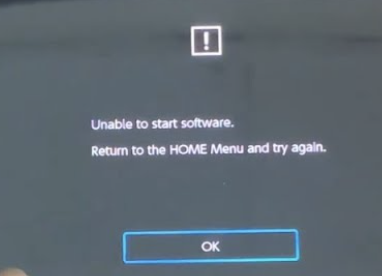
尝试过各种方法,包括删除游戏重新安装,换不同版本的游戏,删除title等方法,均不起作用。
后来发现了一种方法,进入“维护模式” / “恢复模式” / “Recovery Mode” / “Maintenance Mode”, 什么都不用做,居然神奇的解决了这个问题!
This issue could be fixed magically by entering Recovery Mode / Maintenance Mode
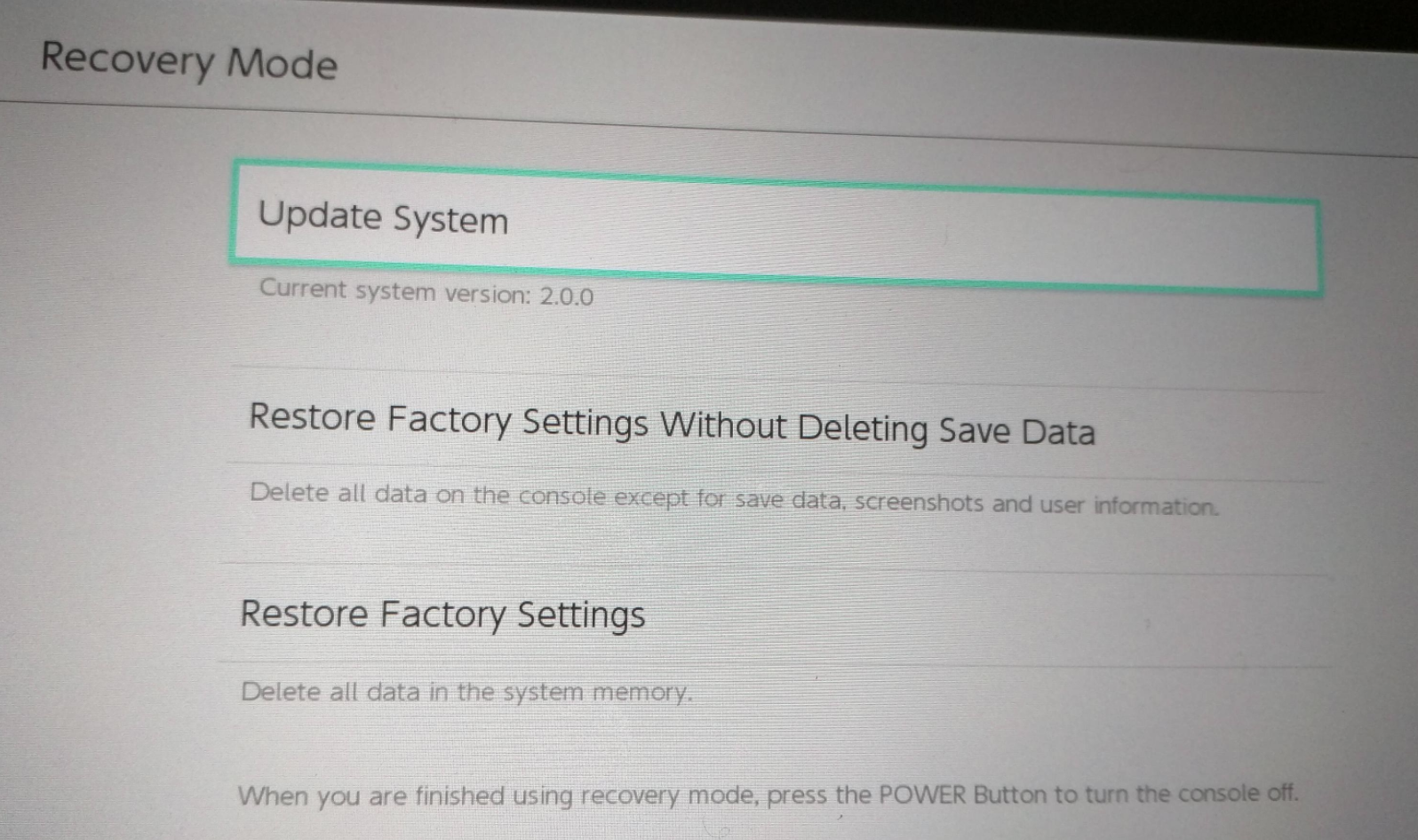
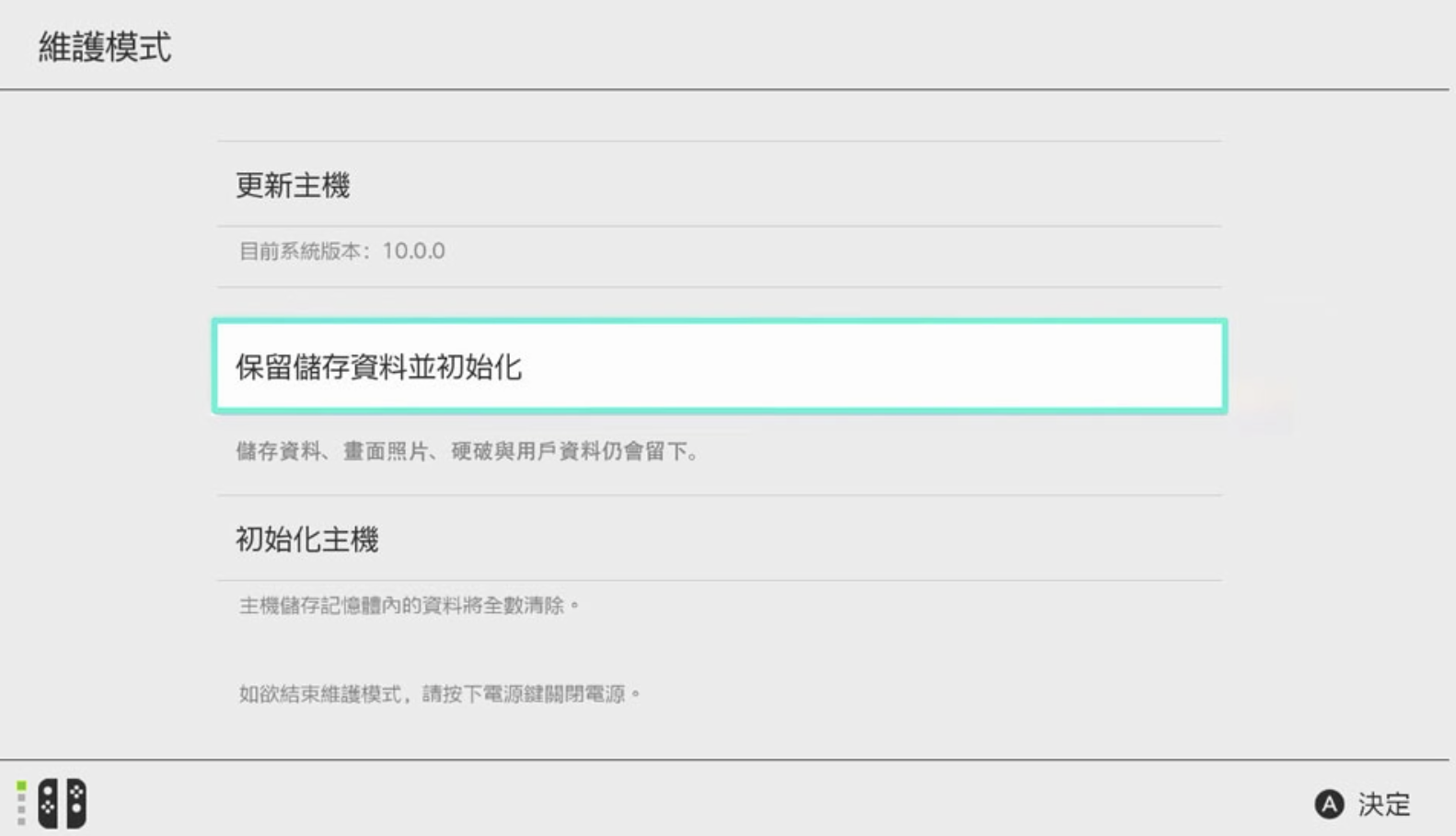
进入的方法:
主机系统 Stock System
开机前按住音量+和音量-,之后按电源键开机
Press Volume + / -, then press power button to turn on the device
大气层系统 Atmosphere System
在Hekate启动界面选择系统后,黑屏时按住音量+和音量-,等待即可
After selecting system in Hekate menu, press volume + / - when the screen is dark, then wait
进入之后,什么都不要做,直接重启
without any action in maintenance mode, reboot directly
重启方法
长按电源键直接重启
Press and hold power button to reboot the device
证明 / Proof
动物森友会 2.0.5的截图
Animal Crossing New Horizons ACNH 2.0.5
