MacOS下Cisco AnyConnect频繁要求管理员权限的解决方法
MacOS下,Cisco AnyConnect客户端,经常要求输入管理员密码,并且没办法记住用户名或者密码,特别讨厌。
Mac OS wants to make changes. Type an administrator’s name and password to allow this:
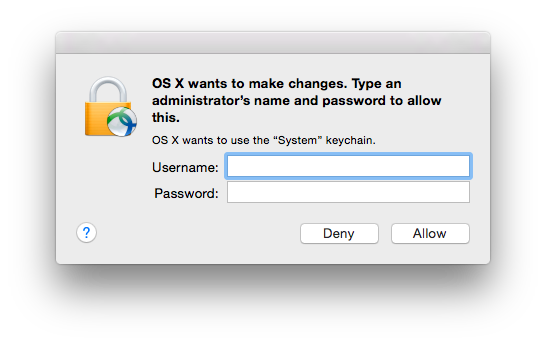
后来终于找到了解决的方法:
https://discussions.apple.com/thread/6995022
• Launch /Applications/Utilities/Keychain Access
• Select “System” from the Keychains menu in the upper left
• Select “Certificates” from the Category menu in the lower left
• Find the entry that corelates to your computer’s name in the list on the right, and click on the disclosure triangle.
• Secondary click on the “Private Key” entry that appears and select “Get Info” from the contextual menu that appears.
• Select the Access Control tab.
• You can then either add AnyConnect to the the list at the bottom of the screen (more secure, but you will need to repeat this process anytime the version of AnyConnect changes), or toggle the radio button to “Allow all applications to access this item”.
如下图:
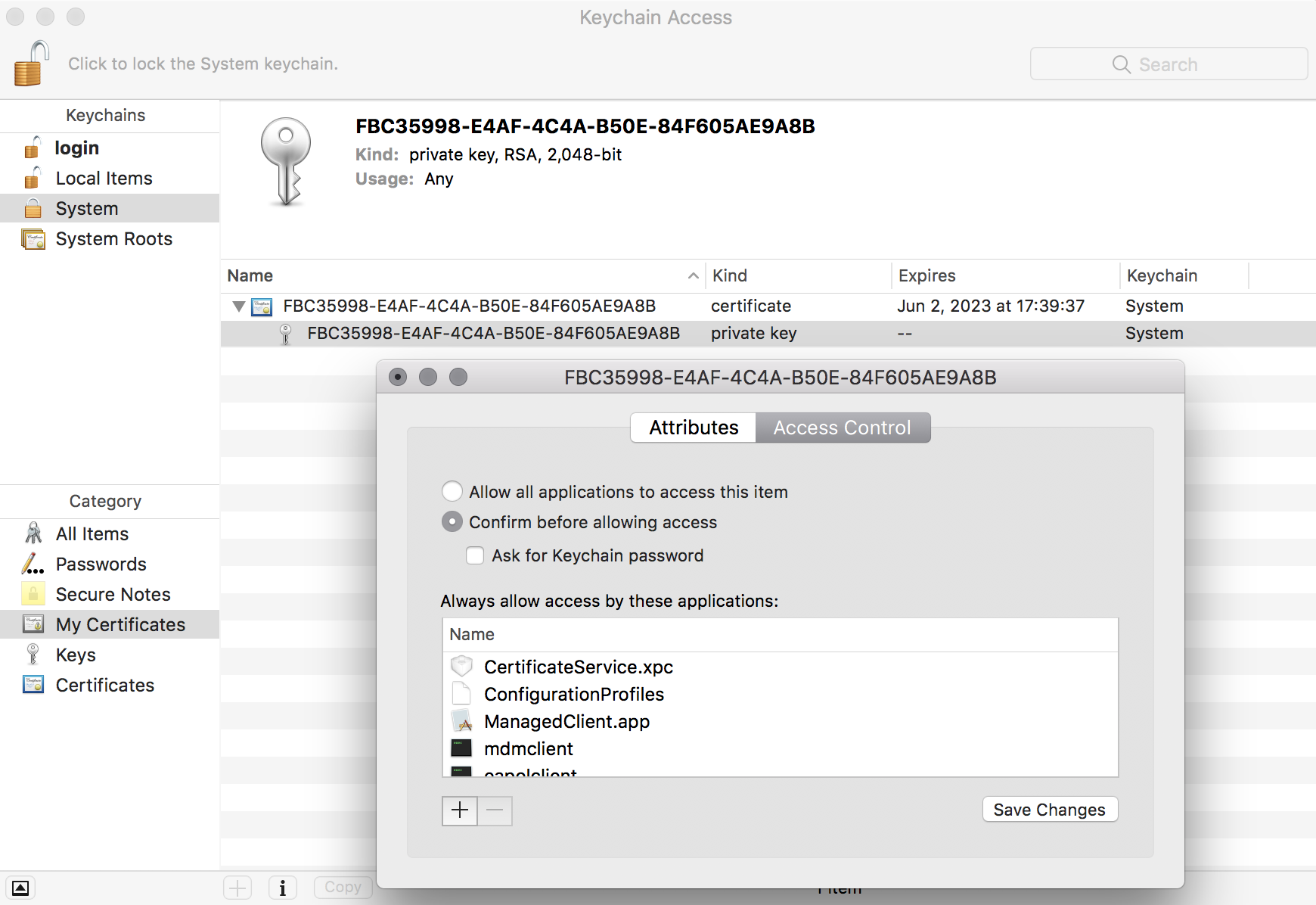
完美解决!